Extract business intelligence from
your email archive - GFI Archiver
MailInsights is the email archive reporting tool you’ve been looking for. An integral part of GFI Archiver™, the award-winning email management solution for businesses, MailInsights reports can help you identify potential security breaches, legal risks and productivity issues by extracting key data from your email archive. Reports can be issued on demand or scheduled and sent to your inbox on a regular basis.
|
|
|
|
|
|
|
|
|
|
|

Protect sensitive company data
Reduce legal exposure
Concerned about people sharing sensitive personal and company information via email? The Data Leakage Detection Report helps you identify emails containing sensitive information, including social security numbers, credit cards and other sensitive information that could put you at legal or financial risk.

Messaging patterns
MailInsights identifies them
Concerned about employees illicitly speaking to the competition? The Communications Flow Report shows you who your employees, or groups of employees, are communicating with on a regular basis. This information can help management identify which users are most productive and show you communication networks as they build within the company. So if an employee leaves your company suddenly, their replacement can pick up right where they left off.
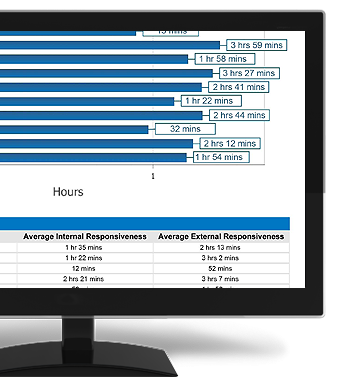
Speed stuns
Know who you can count on
Some of your employees realize this. Others may be losing opportunities or damaging your hard-earned reputation by not responding to emails in a timely manner. MailInsights’ Email Responsiveness Report will help you identify the fastest and slowest responders within a group – while also working out the average response rate.

What is everyone talking about?
Create reports based on email content
You can learn a lot about what your employees are thinking from email. Measure sentiment and analyze content based on user-defined key words or phrases. With the Phrase Search Report you can find and analyze emails on a particular subject or related to a particular project.
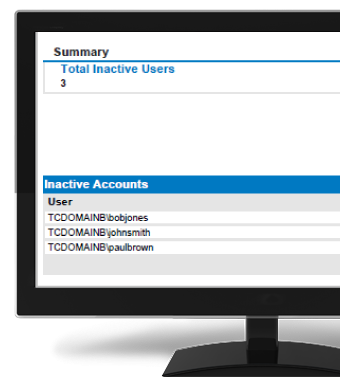
Prevent security breaches
Discover inactive email accounts
Inactive email accounts pose a security threat to your system because each one offers an unnecessary entry point into your network. Inboxes which are not being used also account for a significant amount of storage space that can be allocated to active users. The Inactive Accounts Report will highlight these accounts, allowing you to take immediate remedial action.

Lower email storage costs
Only store the essentials
Even though the cost of storage is going down, the average file size sent by email is increasing. GFI Archiver offers you retention policies based on file type and sizes, and the Email Storage Report in MailInsights shows you what is being stored in the archive and by whom. Use this report to alert users and to create the appropriate retention policies and win back control of your storage costs.
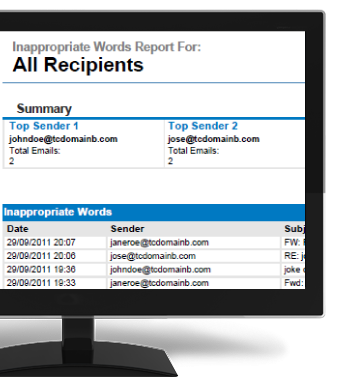
Keep emails clean
Your employees’ words matter
Inappropriate emails can land your company in hot water with harassment lawsuits. You can tell a lot about a user and their habits by the words used in their emails, which is why the Inappropriate Words Report in MailInsights will help you track and manage offenders.

Measure employee performance
Understand employee work habits from the way they use email
The Email Performance Indicators report provides managers with the ability to evaluate job performance through a better understanding of how employees use their office email. This report ranks workers according to who uses email the most often, who responds to emails the fastest to, and who communicates with the greatest number of recipients.

Where is all this email coming from?
Take control of your email flow
Who is sending and receiving the most email? Where is it all coming from? Whether it’s from internal spammers, or external customers, the User Traffic Report allows companies to determine the number of emails sent or received, internally or from outside the company. The report provides companies with deeper insight into their email flow and helps managers make decisions and identify issues, based on real data in email trends.

Find and stop internal “spammers”
We receive enough unwanted mail
Some people need to communicate messages to a wide audience on a regular basis, but others include many colleagues in CC even when they are not directly involved. These extra emails are a great waste of time and adversely affect the productivity of the people receiving them. The Internal Spammers Report will help you identify potential time-wasters and protect your resources.

Keep track of large emails
Detect and manage the number of large files being sent by email
The Large Emails report allows administrators to detect and manage the number of large files being sent by email. This report can be helpful in identifying users who are putting stress on your email infrastructure and also identify what kind of files they are sent.

What is the latest hot email topic?
What is the mood in your company today?
The Email Topics report identifies top keywords that are frequently used and measures positive and negative email sentiment across the organization, providing managers with valuable insight into what is driving employee and customer email usage.
Archive email, files and calendars for productivity, better management and limiting legal risk by achieving compliance.





















