GFI AppManager is an extensible cloud service that allows you to manage multiple deployments from a single web interface. You can monitor your appliances, apply configuration changes remotely, and receive notifications about important events.
Currently, GFI AppManager supports:
- GFI KerioControl 9.4.3 Patch 3 and above
- GFI KerioConnect 10.0.4 and above
More products will be added soon.
How does GFI AppManager work?
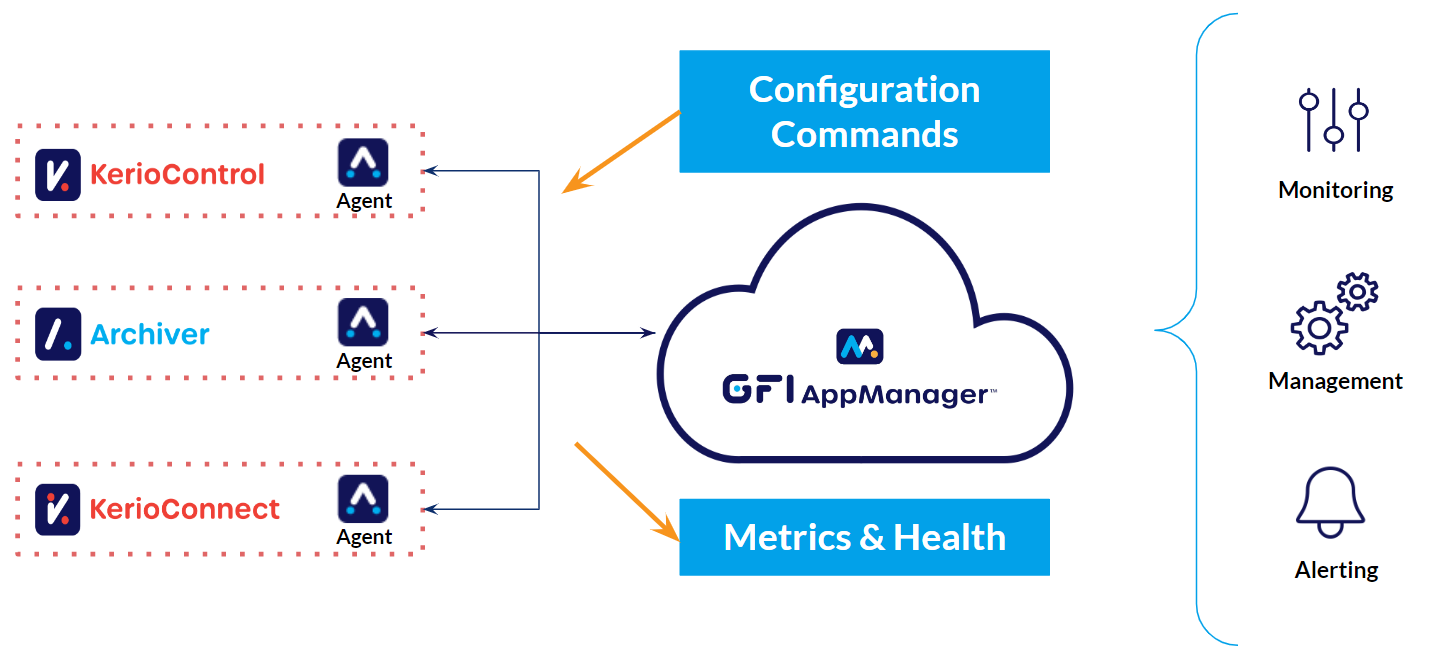
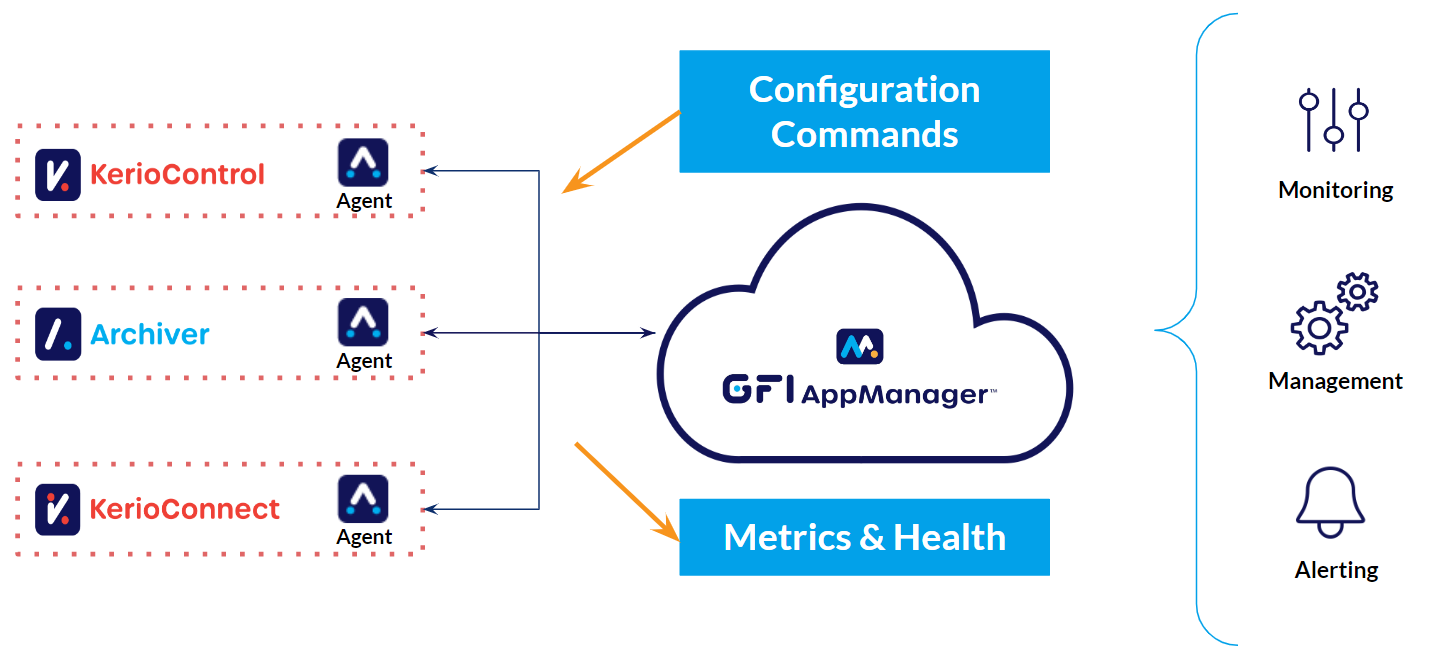
Each product deployment will have its own agent in sending metrics and health information to GFI AppManager. On the other hand, configuration commands can be sent from GFI AppManager to each deployment, and each product can be managed remotely through GFI AppManager’s web interface.
SMP or MSP use case
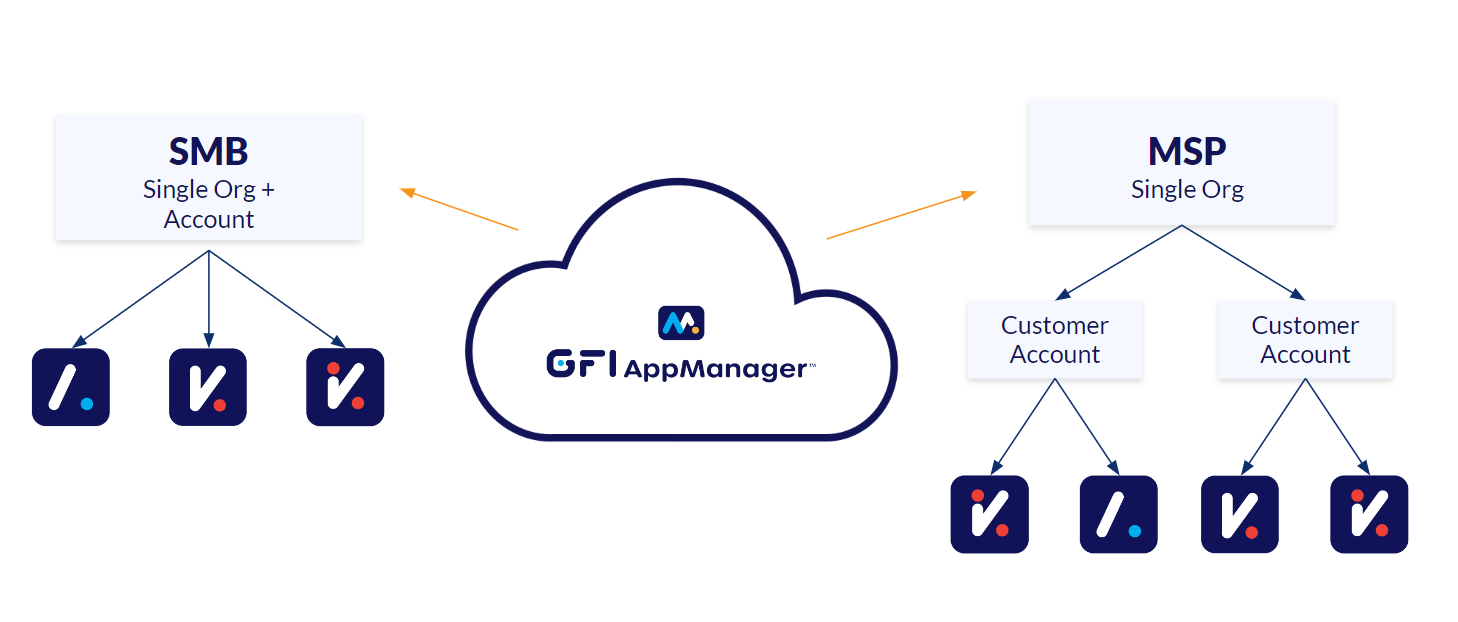
GFI AppManager is designed to cater to each business’s unique needs. SMBs will typically have one account with multiple associated products, whether ten firewalls or one instance of GFI KerioConnect and GFI KerioControl. MSPs will manage multiple customer accounts with their own associated products.
Both interface and capabilities vary between SMBs and MSPs, with MSPs having access to additional features.
Getting started with GFI AppManager
Step 1: AppManager Account Registration
1. Visit https://appmanager.gfi.com/ and Register for a new account.
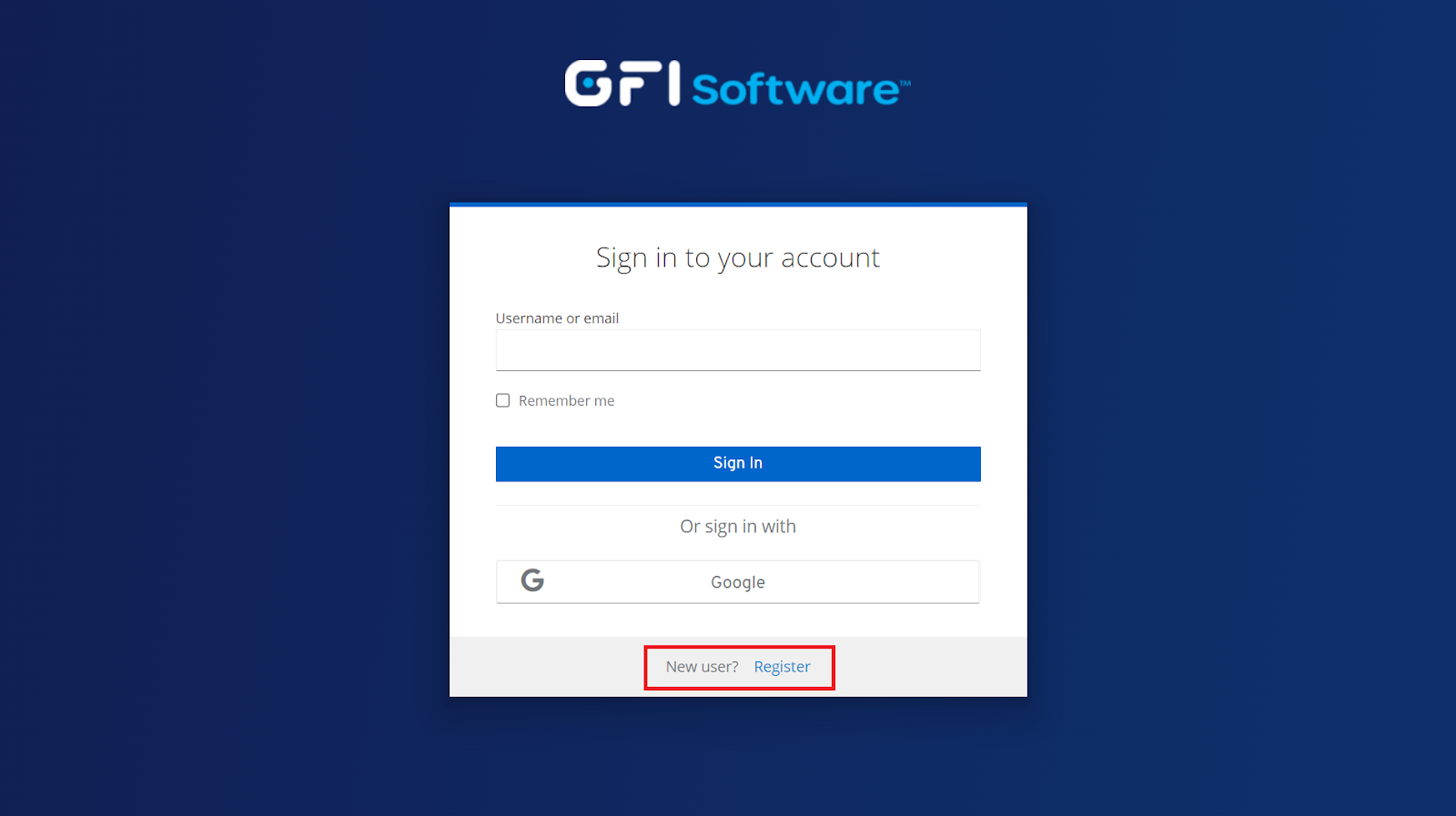
2. Once logged in, create the first organization you want to manage.
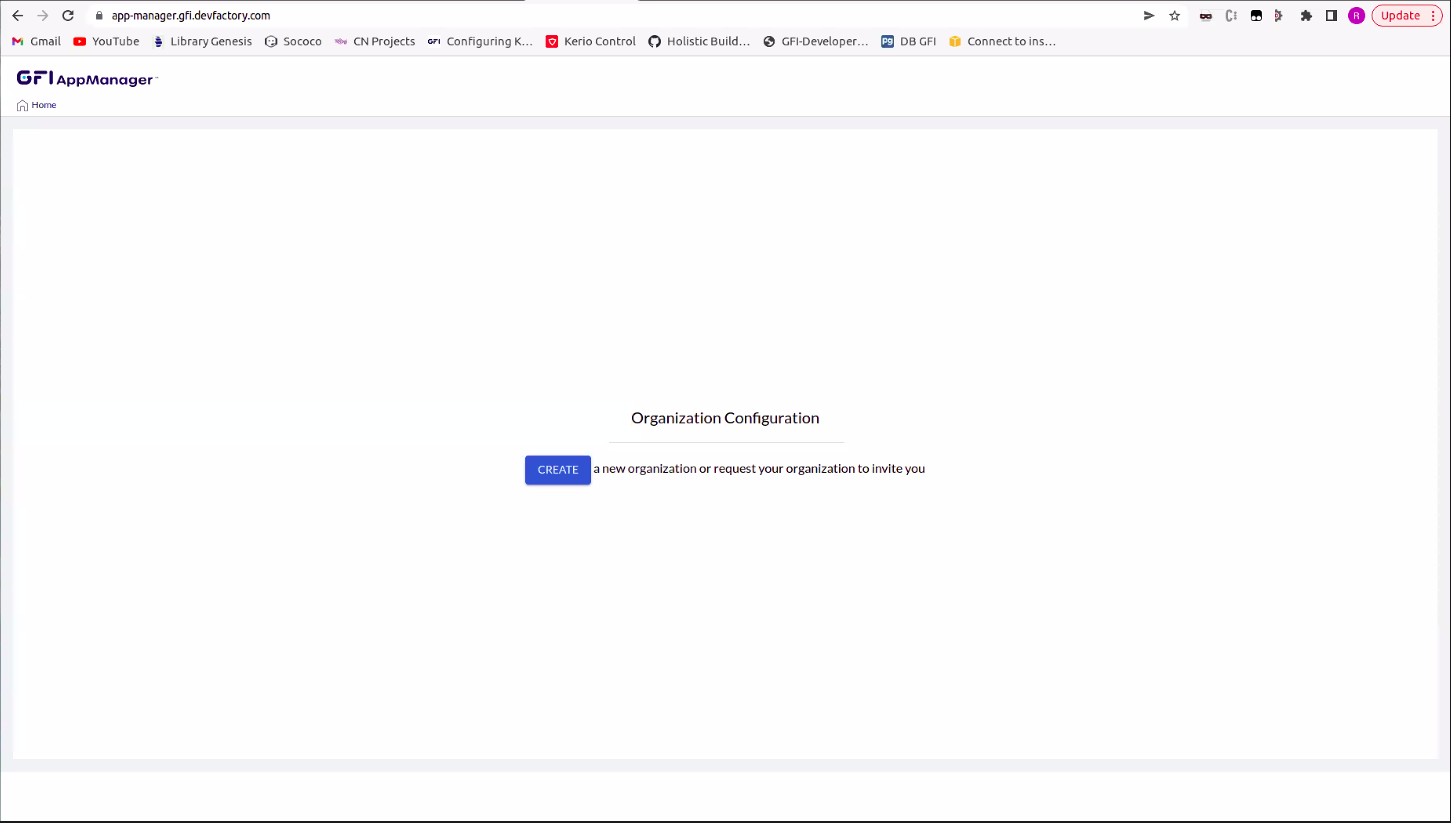
3. Enter the organization's name and decide if you want to manage only a single organization through this account or multiple ones. Click Submit to create the organization.
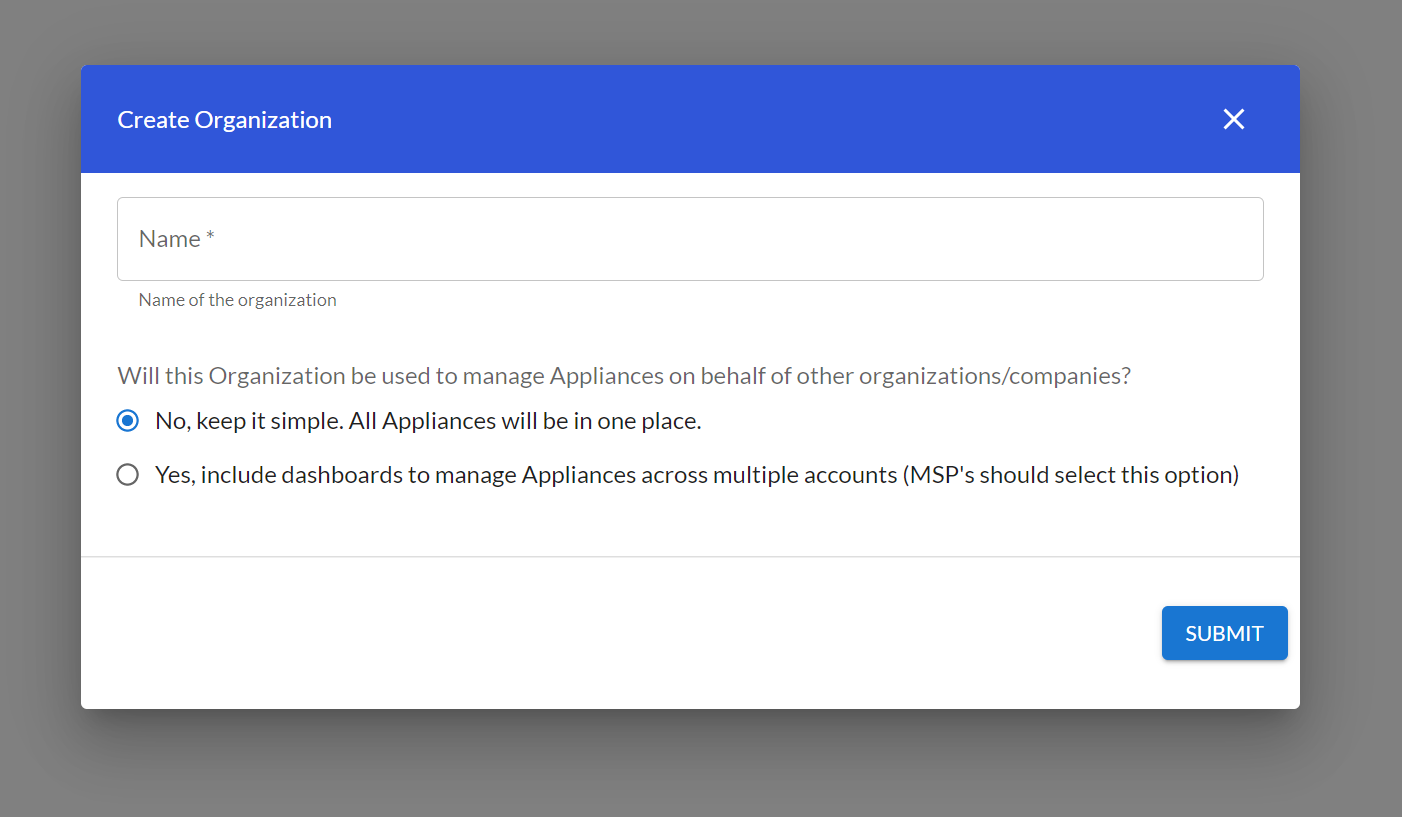
4. Based on the information you provide in the step above, there will be two different pathways:
a) “No, keep it simple. All Appliances will be in one place.”
GFI AppManager will create the new organization and redirect you to the Overview page. The page will not show any data because appliances are not yet associated with this GFI AppManager account.
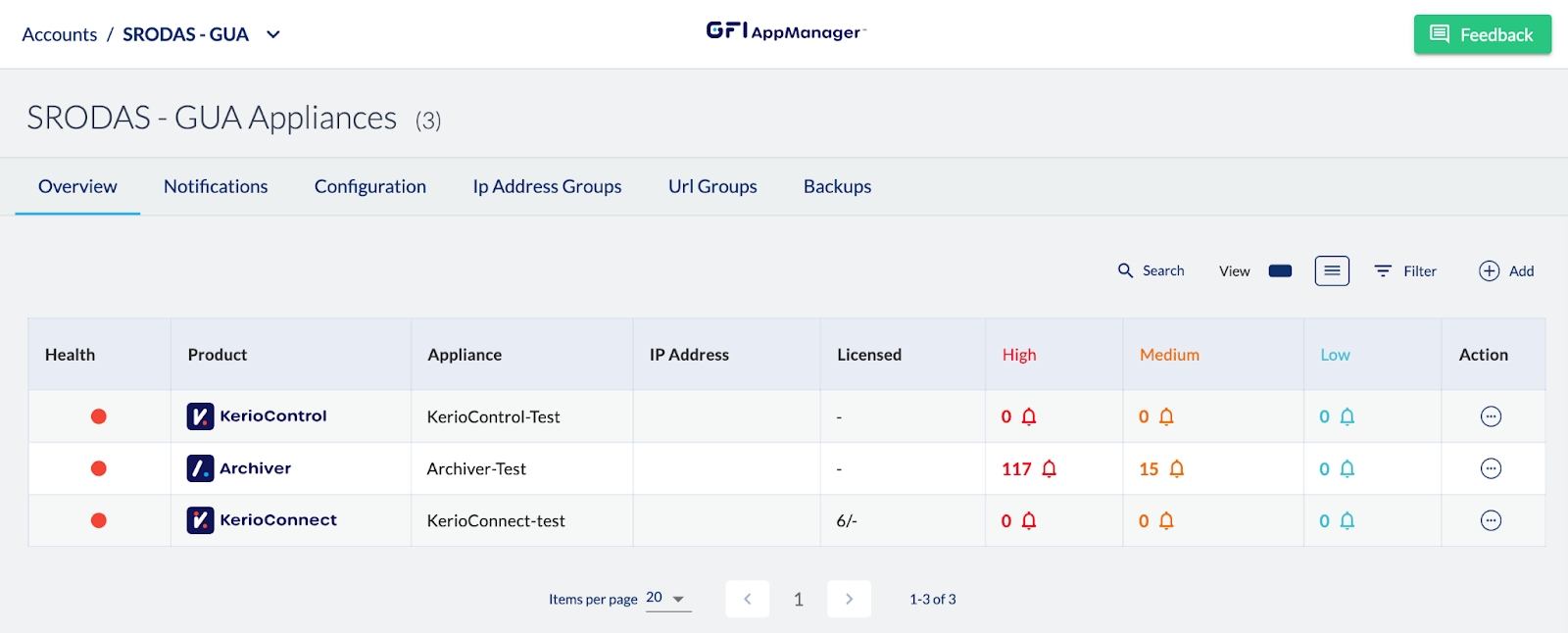
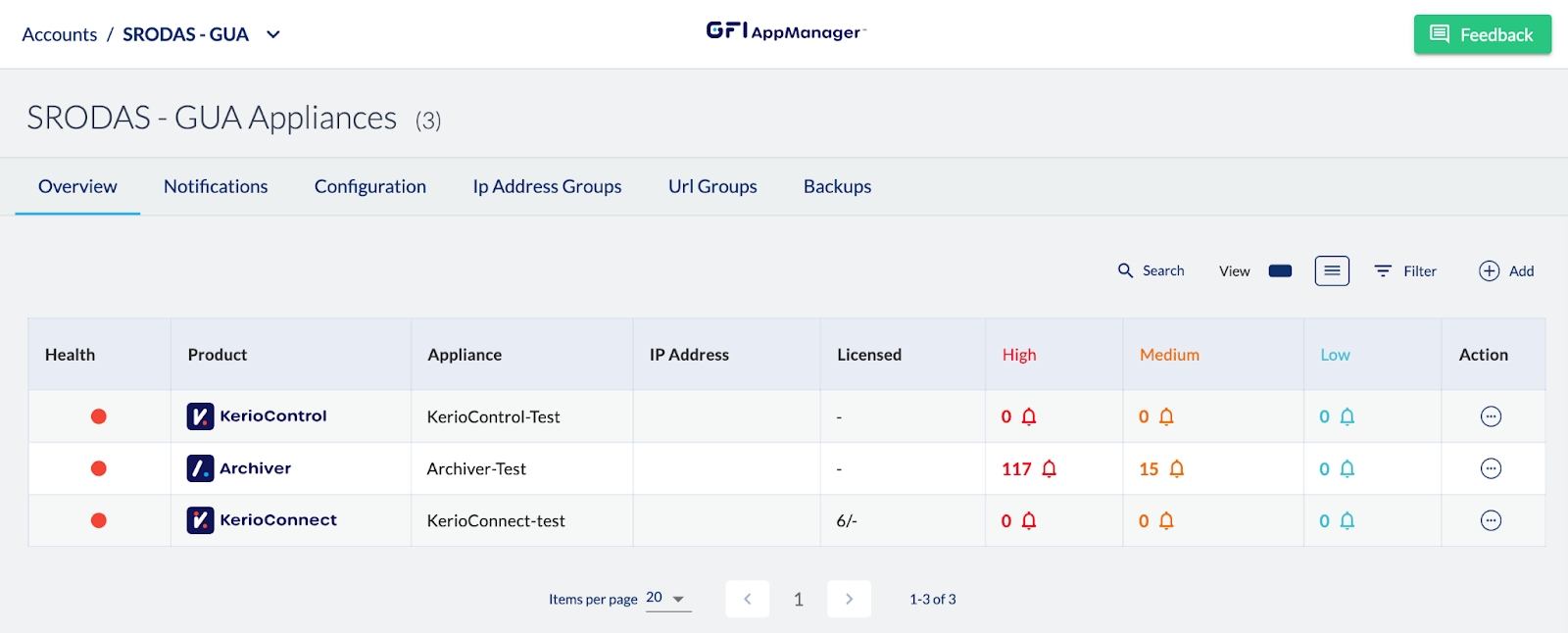
b) “Yes, include dashboards to manage Appliances across multiple accounts." (MSPs should select this option)
GFI AppManager will create the new organization and redirect you to the Home page.
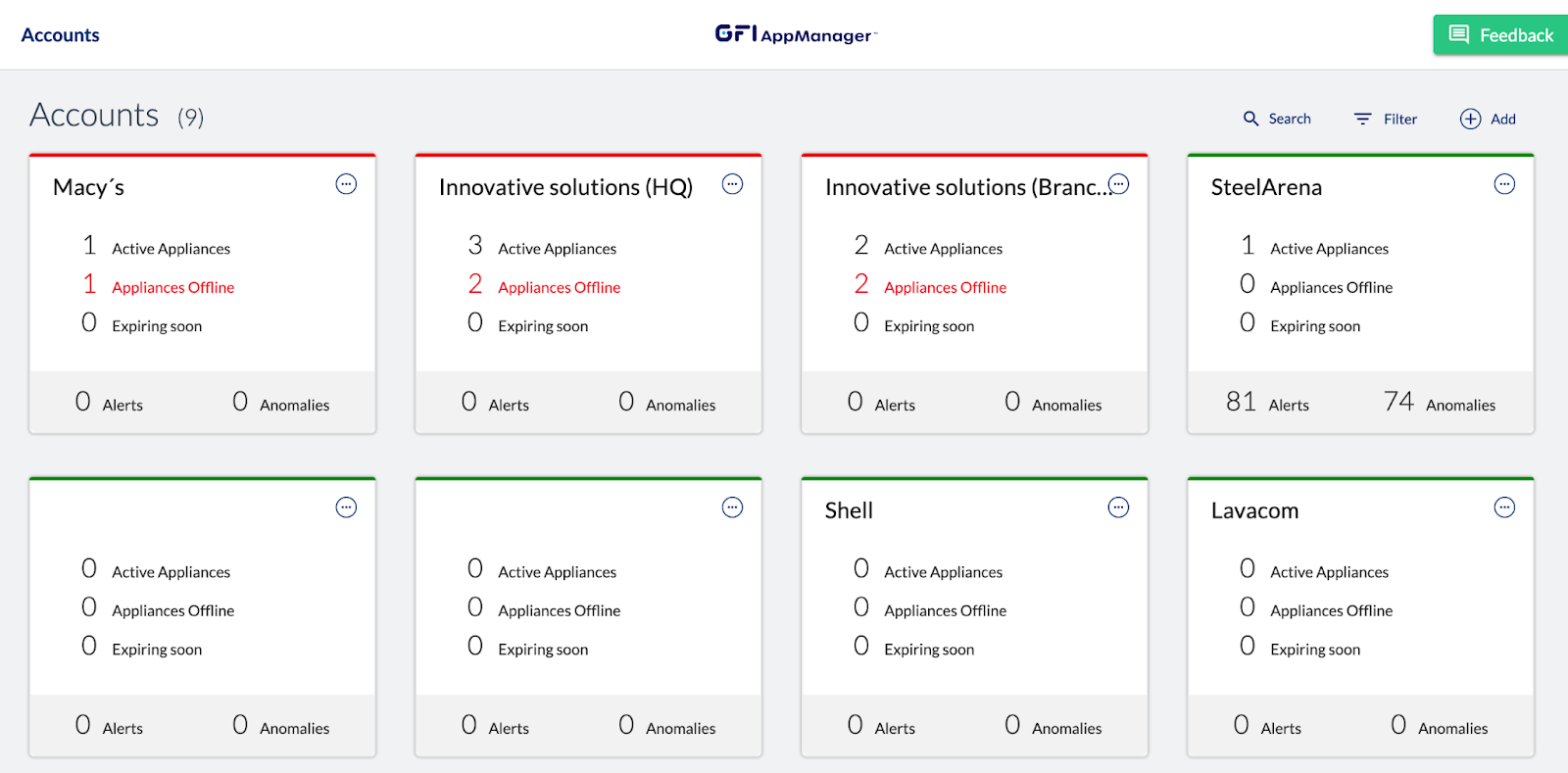
Click the (+) Add button in the top right to add all organizations you want to manage.
5. You can add appliances to a GFI AppManager organization in 2 ways:
a) During the installation of the latest version of the product, the corresponding step should be confirmed in the installation wizard.
b) Through the admin UI of the product.
Step 2: Update Appliances to Compatible Versions
GFI AppManager supports:
- GFI KerioControl 9.4.3 Patch 3 and above
- GFI KerioConnect 10.0.4 and above
To update:
1. Download the product installers that come with GFI AppManager integration from the Upgrade Center
2. Launch the installer and continue with the standard installation process.
- GFI Kerio Connect (only Windows version available)
- GFI KerioControl (installing software appliance)
- GFI KerioControl (manual upgrade of existing appliances)
3. Consent to GFI AppManager registration during the installation process.
GFI KerioConnect

GFI KerioControl:
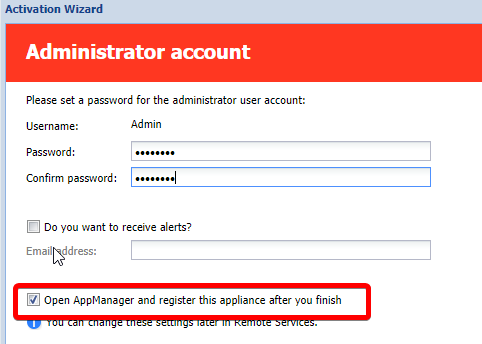
4. A new browser window will open. Set the appliance name and choose the GFI AppManager account to which this appliance will be linked.
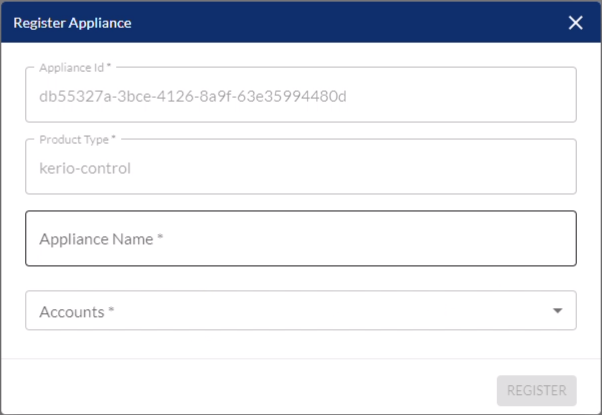
Note: You can only assign appliances to existing GFI AppManager accounts.
Step 3: Migrating Shared Definitions from MyKerio (Optional)
You can transfer MyKerio Shared Definitions to GFI AppManager with just a few clicks. Here’s how:
- Log in to GFI AppManager.
- Go to “Definitions” and click “MyKerio”.
- Click on "New Migration" and log in to MyKerio.
- Select the relevant Organization and hit “Start Sync.”
- GFI AppManager will then display the synced Shared Definitions.
Important notes:
- If you have multiple MyKerio accounts, each of these accounts needs to be migrated individually.
- Appliances and users need to be migrated manually, as outlined in the steps above.
Support
If you require support, please submit a ticket on GFI AppManager’s support website. Our dedicated support team is readily available to assist. We are committed to resolving concerns and ensuring the utmost satisfaction with GFI AppManager, as customer success remains our top priority.
Product Releases
Visit the release notes page to see what's new in GFI AppManager.
Share your feedback
We genuinely value your feedback. It is a key ingredient in our mission to improve our products. If you have any suggestions or thoughts about GFI AppManager, we encourage you to share them through our feedback form. Thank you!




