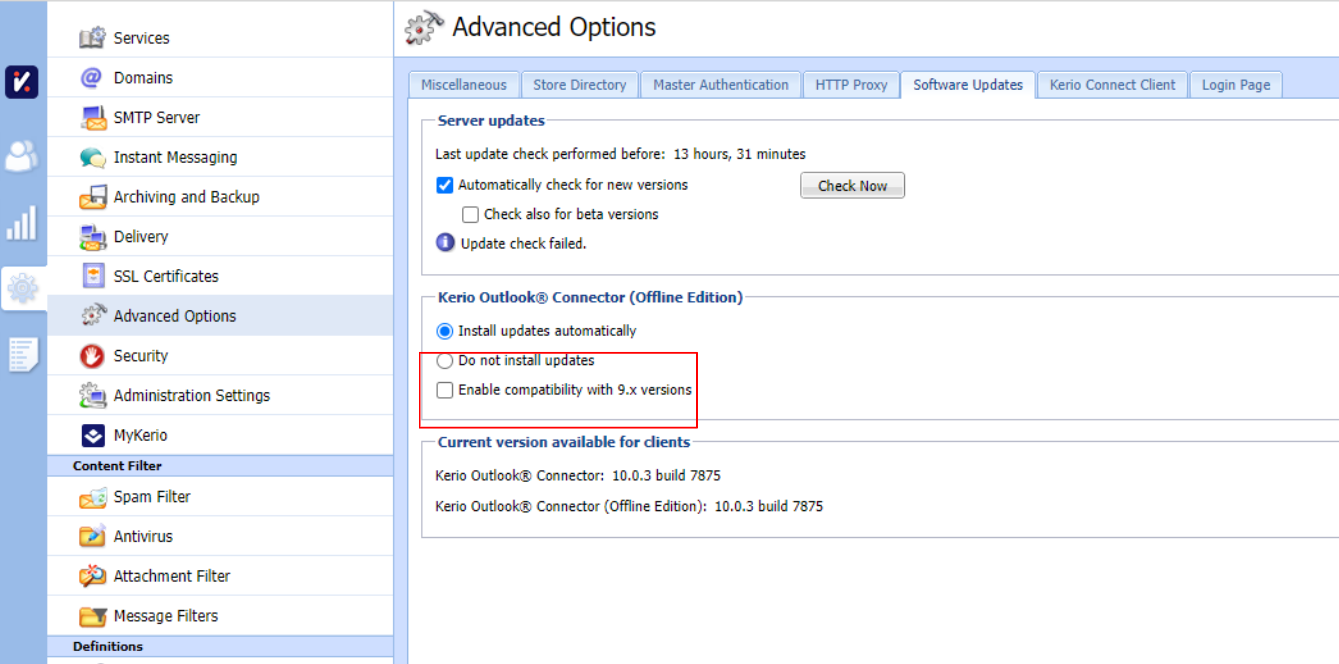GFI KerioConnect 10.0.3 introduces a significant enhancement to improve the experience for users with legacy email systems. This guide outlines the new feature and provides instructions for its implementation.
Overview:
- GFI KerioConnect 10.0.3 allows administrators to configure the mail server to accept connections from older versions of the Kerio Offline Connector (KOFF). This change addresses compatibility issues with legacy Microsoft Outlook versions, such as MS Outlook 2003/2010, facilitating uninterrupted email service for users dependent on these versions.
- Previous versions of GFI KerioConnect did not support connections from older KOFF versions. This lack of support could lead to difficulties for users with outdated Outlook installations.
- It's important to note that while this feature extends compatibility, some functionalities available in the latest KOFF versions may not be present in older ones.
How to enable the feature:
- Navigate to 'Advanced Options' in the GFI KerioConnect interface.
- Go to 'Software Updates'.
- Locate the section titled 'Kerio Outlook Connector (Offline Edition)'.
- Enable the feature by checking the corresponding checkbox.